For information from AppsFlyer, please see here.
Features and Limitations
Awin post-backs on AppsFlyer are global and cannot be customized.
Deep-linking and deferred deep-linking are supported.
AppsFlyer’s OneLink can detect and manage redirects based on device type (iOS, Android, desktop, etc.) and redirect to matching pages.
INSTALLandIN-APPpostbacks are available for iOS and Android.
Integrating Awin Tracking
Integrating AppsFlyer
Before you can begin configuration of AppsFlyer and the necessary postbacks, you’ll first need to ensure that the AppsFlyer SDK is implemented in your app.
You can learn more about integrating AppsFlyer in the AppsFlyer Help Center.
Setting up Awin
Within the SDK, you’ll need the following parameters for in-app purchases:
af_revenue- Populate with the order amount.af_order_id- Populate with the unique order reference.af_class- Populate with the order’s commission group.
Example: {"af_order_id":"7423732","af_revenue":31.72, "af_class": "DEFAULT"}
Next, choose Awin from the Integrated Partners list and navigate to General Settings.
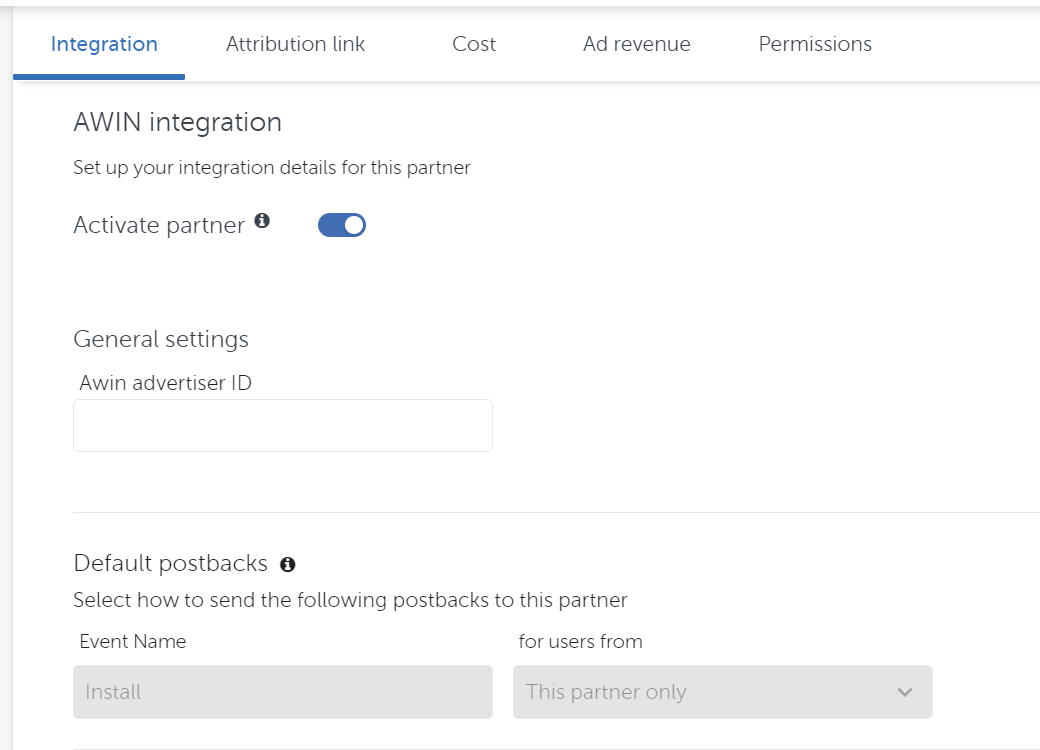
For your in-app event settings:
Populate
Awin Advertiser IDwith your program’s Advertiser ID.Enable
In-App Events Postback.Sending Option:
Only events attributed to this partner.Select the related Event (SDK Event Name) you want to track.
Insert your
Awin Commission Groupfor each event in thePartner Event Identifier.For Awin Access, this will be
DEFAULT.
Under
Send Revenue, chooseValues & Revenue.
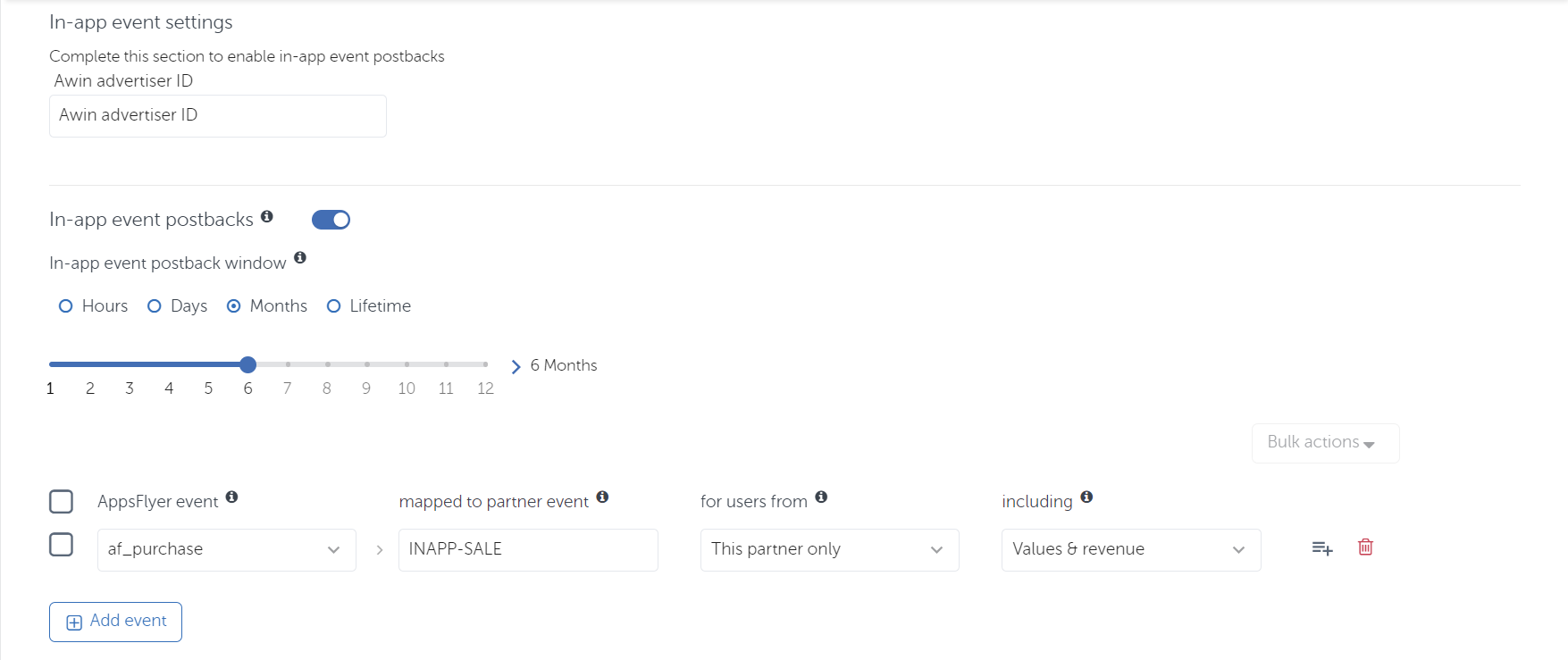
Generating a Tracking link
When generating a tracking link, there are a few fields you’ll need to adjust or fill out.
Select and populate your desired parameters.
Generally, only
Campaign Nameis necessary.
Enable
Retargeting.Define the
Click-Through Loopback Window.If there is no loopback parameter in the URL it will default to 7 days, however, we are able to append the parameter with other desired values.
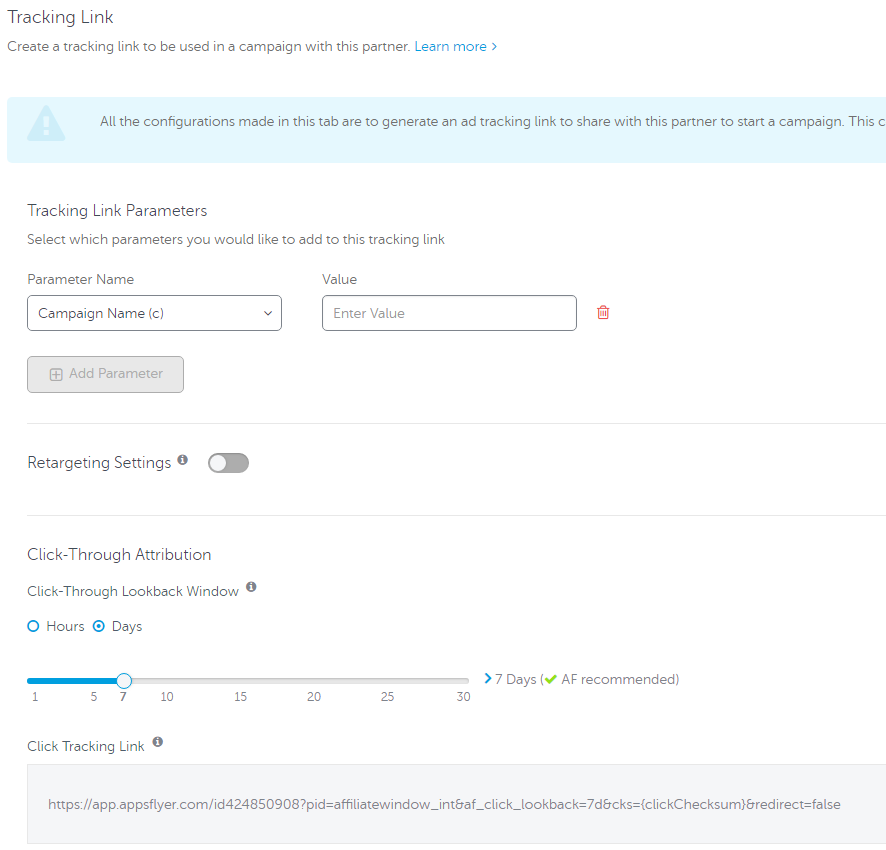
After you’ve generated this link, you’ll need to populate a handful of additional parameters:
The
CKS(AWC) parameter must be populated with our click checksum (!!!awc!!!).In order for the tracking link to be eligible for attribution, you must also add
af_siteid=!!!id!!!.This will return relevant information for our use.
Example OneLink URL (Cross-Platform)
https://empower.onelink.me/GQnh/?pid=affiliatewindow_int&af_click_lookback=7d&cks=!!!awc!!!&af_siteid=!!!id!!!&is_retargeting=true&af_reengagement_window=30dExample Platform-specific URLs
iOS
https://app.appsflyer.com/id1136397354?pid=affiliatewindow_int&af_click_lookback=7d&cks=!!!awc!!!&af_siteid=!!!id!!!Android
https://app.appsflyer.com/finance.empower?pid=affiliatewindow_int&af_click_lookback=7d&cks=!!!awc!!!&af_siteid=!!!id!!!Deep Linking & Deferred Deep Linking via OneLink
Deep Linking Support in Awin
We support URI schemes but do not support iOS Universal Links or Android App Links due to link wrapping. This applies to all links used within Awin.
To enable deep linking through Awin, please configure OneLink URLs with a URI scheme and, ideally, support HTTP URLs as deep link values via the app’s SDK.
iOS Deep Linking Configuration
Use the af_force_deeplink=true parameter in OneLink URLs to activate the URI scheme for iOS apps.
Handling URI Scheme Limitations
Links with a URI scheme in the af_dp parameter direct users to a static app page when the app is installed but show an invalid address error in Safari if it’s not.
This approach does not support dynamic deep linking.
Recommended HTTP URL Approach
We recommend that you configure your app to convert HTTP URLs into URI schemes, directing users to specific product pages within your app.
This avoids the aforementioned Safari errors and supports a more seamless user experience.
Platform-based Redirects
AppsFlyer additionally supports the use of per-platform redirect parameters if you would like finer control of the redirect behavior.
It should be noted that Awin already supports sending Desktop users to one endpoint and Mobile / Tablet users to another. The following parameters should only be applied, if necessary, to create unique behavior for a specific platform.
Parameter | Behavior |
|---|---|
| Redirect all users to the single-platform specified URL. |
| Redirect the desktop user to the specified URL. |
| Redirect Android users to a different URL than the app’s page on the Google Play Store. |
| Redirect iOS users to a different URL than that app’s page on the App Store. |
Testing your App Tracking
Once you’ve completed the installation of your app tracking, please get in touch with your assigned Awin technical point of contact for more information on how to test your tracking.
For a more general overview of the testing process, please review our Testing your Integration article.